Important:
This feature is only visible if your system includes the Forms feature.
For more information regarding the Forms feature, please call 1-800-920-3897.
You can at any time view the responses of the contacts that received your web survey. To view their answers, simply go to the My Forms window and select the View Responses option from the menu to the left of the form.
You’ll be able to see the number of responses you receive, as well as all of their answers.
To view individual responses, click  .
.
To view a table of response data, go to  .
.
When viewing the table, there’s also the ability to filter and sort answers so that you can easily view the information you want to see.
To filter the responses, click  .
.
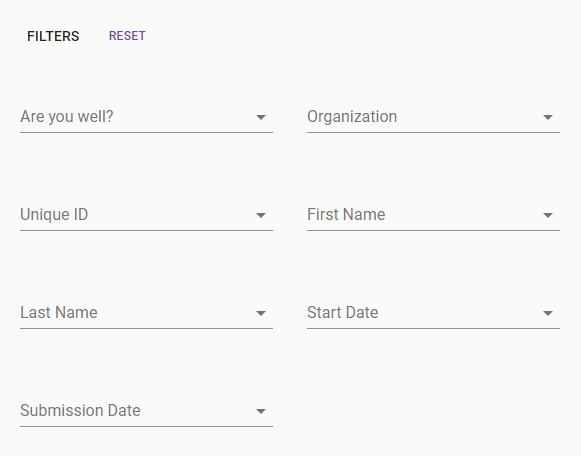
Choose the fields you wish to filter.