Important: Only those features that you have
been granted access to will display. For access to additional features
contact your system administrator.
A Survey Results report is a special type of report that additionally graphically displays the results of a survey. It can be viewed by either clicking the Report link next to any active or completed Survey Broadcast, or clicking the Reports tab followed by the "Survey Results" link, then selecting the name of the survey Broadcast from the drop down menu at the top of the page.
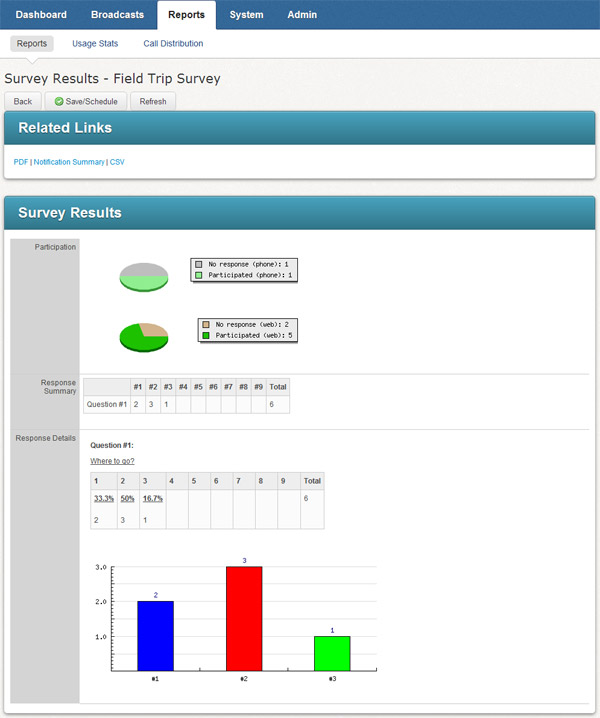
The Related Links section contains links which are also relevant to your report.
· PDF: This link will allow you to download a PDF version of the report. You will need a PDF reader, such as Adobe Acrobat, to view this report.
· Notification Summary: This link will show you the Notification Summary for the survey job.
· CSV: This link allows you to download a CSV (Comma Separated Values) version of the survey report. This file contains basic information about the job, the recipient's name and ID, the number they were reached at, and how they responded to the questions in your survey.
The Survey Results section displays what your job is currently doing, the responses recipients have given to your questions, and how close it is to completing. If your job does not contain any email messages, then the email portion will not display. Conversely, if you are only sending email, the phone graphs will not display.
This section features a graph that displays how many people have participated in your survey so far. For more detailed information regarding who has been called so far, click the Contact Summary link in the Related Links section.
This section shows each question in your survey, the number of times each response was selected, and the total number of recipients who have responded to each question.
This section, shown below, displays another breakdown of the responses to each question along with a graph so that you can visually compare how recipients have responded.