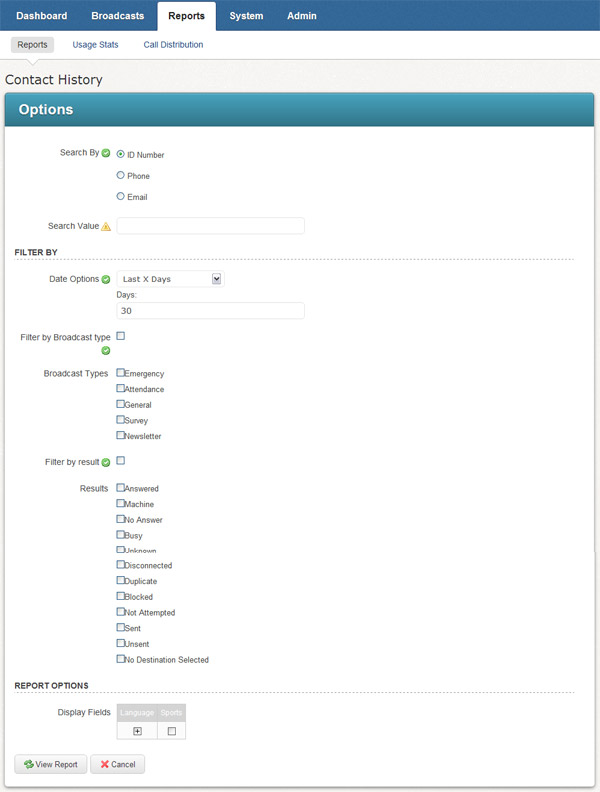You can easily find out how often a certain recipient was contacted and when with the Contact History report.
1. Click the Reports tab.
2. Choose Contact History from the Individual section of the Report Builder. You will be taken to the Contact History screen shown below.
3. Enter the search criteria, such as a Student ID or phone number in the Search on fields.
4. Enter any additional filters you would like to apply in the Filter by section.
5. Click the View Report button.