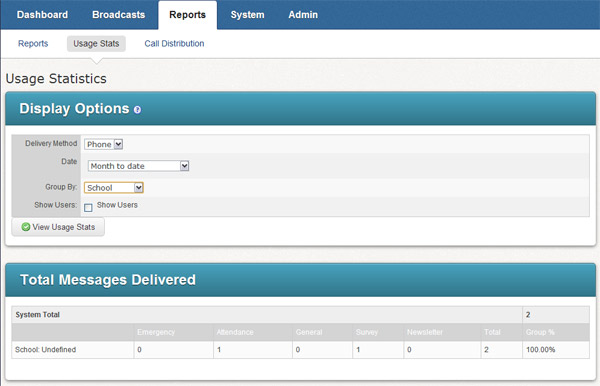Important: Only those features that you have
been granted access to will display. For access to additional features
contact your system administrator.
Usage Statistics reports can show you which groups or users have been using the system and how often for any given time.
1. Click on the Reports tab.
2. Click on the Usage Stats sub-tab.
3. To view data for a certain time, group, or user select the relevant options in the Display Options area and click Refresh.