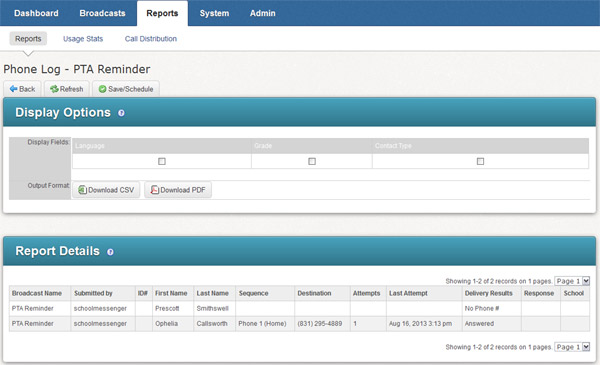
You can use Phone Log reports to determine exactly who received your message and when. To learn how to create a Phone Log report, please view the help topic, Using the Report Builder. If you have already created a Phone Log report, this section will help you understand the report results.
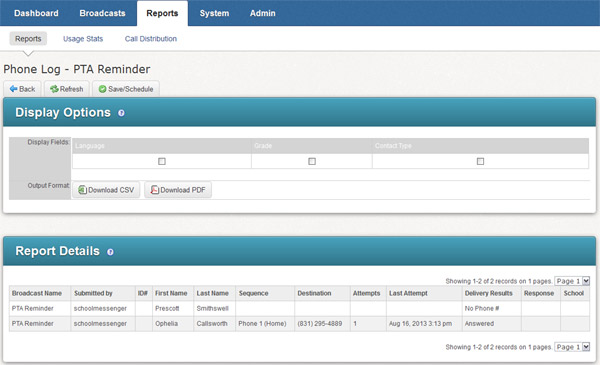
This guide contains possible values which can be found in the Delivery Results column of the Phone Log report.
Answered: The recipient answered the phone and listened to the message.
Machine: The recipient's answering machine received the message.
Busy: The recipient's phone was busy.
No Answer: Nobody answered the phone.
Disconnect: This is typically a number which has been disconnected.
In Progress: The call is currently in progress or the results are currently being processed and more information will be available soon.
Duplicate: After sending an initial message, the system will flag a phone number as duplicate if it encounters it again in the same notification Broadcast.
Blocked: The phone number the system was trying to contact is on the Blocked Phone list.
No Phone Selected: The recipient's phone number was not associated with the Broadcast type. For example, if a recipient's phone number was associated only with emergency Broadcasts and not general notifications, a general notification with a phone message component and a list including the recipient would result in "No Phone Selected".
Unknown: When a message is not delivered successfully and the reason for the failure is not determined to be a busy or unanswered phone, the call status is set to Unknown and the call is retried. A final call status of Unknown can be the result of a number of possible conditions. For example:
The system attempted to deliver a message to a full voice mail.
The number dialed was answered by an automated attendant message that was requesting some sort of interaction.
The call was answered by an answering machine with a greeting message that lasted more than 45 seconds.
The recipient hung up before the message started playing.
The local phone company switch rejected the call.
The local phone company switch was unable to connect the call within 45 seconds.
The number is disconnected, but the local phone company doesn't return standard digital disconnect indicator codes.
The topmost part of the Phone Log contains field and output options for creating the report.
Display Fields: Additional fields which can be included in the report
Output Format: These buttons allow you to download your report as a CSV or PDF file.
The lower half of the report contains the Report Details which shows each recipient called and the results of the call. It's sections include:
Job: The Broadcast that the recipient is associated with.
Submitted by: The user who submitted the Broadcast associated with the recipient.
ID#: The ID number of the recipient in the database.
First Name: The recipient's first name.
Last Name: The recipient's last name.
Message: The name of the message the recipient received. The icon next to the message displays the type of message sent; phone or email.
Sequence: The phone number that was used to reach the recipient.
Attempts: The number of attempts to reach this recipient out of the number of attempts allowed. For example, a value of 2/3 would mean that the result displayed was for the second call attempt out of a possibility of 3 calls.
Last Attempt: The last time that the system tried to contact the recipient.
Delivery Results: Shows the result of the delivery attempt. Results are explained in the Guide to Report Results in the blue box on this page.
Response: Shows whether the user left a response to Broadcasts where the response option was selected. A white speaker icon means that the message may be played back. If the speaker icon is grey, then the message was either deleted by a user or your account is not authorized to play the message.