Important:
Only those features that you have been granted access to will display.
For access to additional features contact your system administrator.
You can also create an RSS Feed component while creating other message content using the Message Editor. To learn more about setting up RSS Feeds, please view the Configuring Your RSS Feed help topic.
To use this tutorial, you should first follow the steps in Create a Message. If you have done this, you will be in the Message Editor where you can add new content using the Message Content grid.
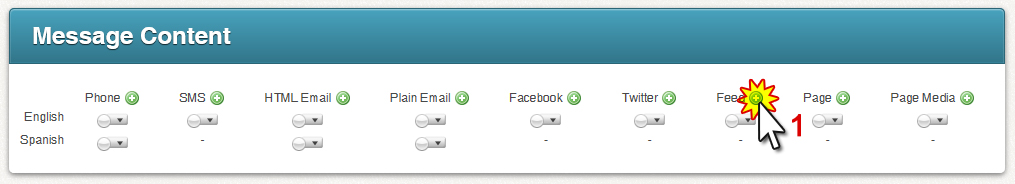
1. Click the green plus icon ![]() next
to Feed in the Message Content grid,
next
to Feed in the Message Content grid,
2. Enter a Headline and your message content in the Feed Message field.
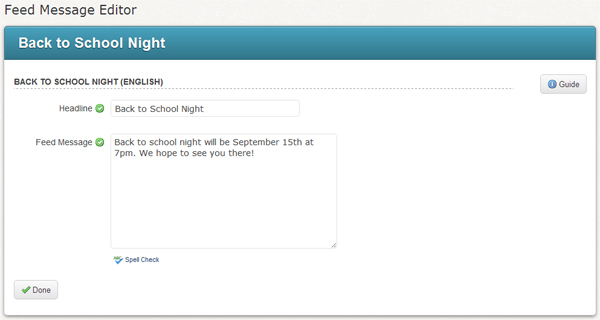
3. Just like posting to a social media site, you may attach Page Media to your RSS Feed post. If you know you will be creating Page message content, you may want to discuss what will be found at the link attached to your Feed content. Pages allow you to create a web page with a lot more information than will fit in simple RSS Feed content, including audio and file downloads.
4. Click Done once you've finished creating your RSS feed content.