When you would like to share more information than will fit in the limited space of social media posts, Pages are the answer. A Page is not actually a message in the normal sense, rather it is an actual web page that you can make as easily as you created an HTML email. This feature lets you generate a web page just like you create an HTML email. Your Page will be automatically linked to your social media posts via a tiny URL.
Pages also allow you to post files for download. With a Page, you don't have to worry about the size of the files like you do with email attachments, making them a great way to distribute PDFs or images.
You can also embed an audio file in your Page using Page Media. The audio file can be the same as the Phone content from your Message Group or something especially created for your Page. When you've added Page Media to your Page, the player will also be embedded on Facebook, allowing viewers to listen to your audio message right from your Facebook Page by simply clicking the Play button, as shown in the following screenshot.

On your Page, the embedded audio player will appear at the top in the Media section, as shown below.
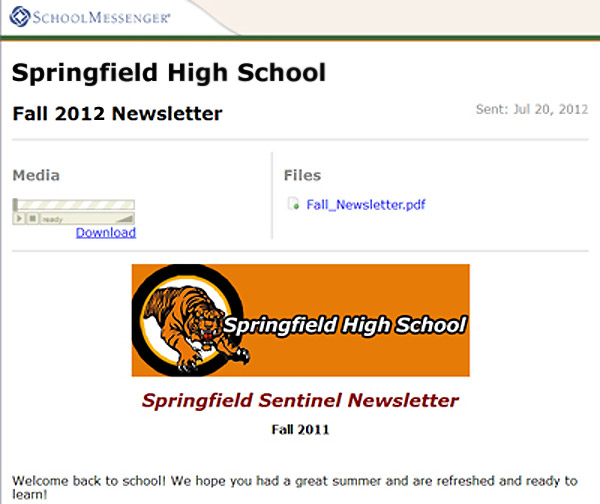
Pages are one of the advanced messaging features which you access by creating a message from Message Builder. If you have never used Message Builder, you should start by reading the Message Builder Overview and then the Create a Message help topic. From there, you will be ready to start creating an advanced message, including Page Message Content.